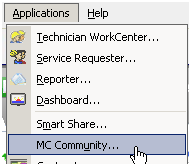MCRV Tour Update
The MCRV is making its way through The Big Apple, then on to Toronto. These guys are having way too much fun aboard the MCRV. Check out these videos to see why:
————————————-
We spend a lot of time researching industry trends to learn more about how Maintenance Connection can stay current to always be providing a relevant solution to customers. Since we have piles of content that we’ve found useful, it seemed prudent to pass some of these resources along for your use. Here are several websites and articles we have found to discuss topics about implementing CMMS that may help you and your organization.
Websites / Blogs
- http://www.maintenanceworld.com/maintenance-managament.htm
- http://www.facilitymanagement.com
- http://blogs.reliableplant.com
- http://www.facilitiesnet.com
- http://www.waterandwastewater.com/blog
-
Articles / Resources
- 6 Easy Steps for Smart Managing Equipment Maintenance Management Software
- CMMS and EAM best practices – ReliabilityWeb.com
- 20 CMMS blogs to watch in 2010
- 10 key factors to a successful CMMS implementation
- CMMS: 7 Steps to success


 April 29, 2010
April 29, 2010 



 If you have not already heard, we’re coming to a location near you for our next training seminars on our
If you have not already heard, we’re coming to a location near you for our next training seminars on our